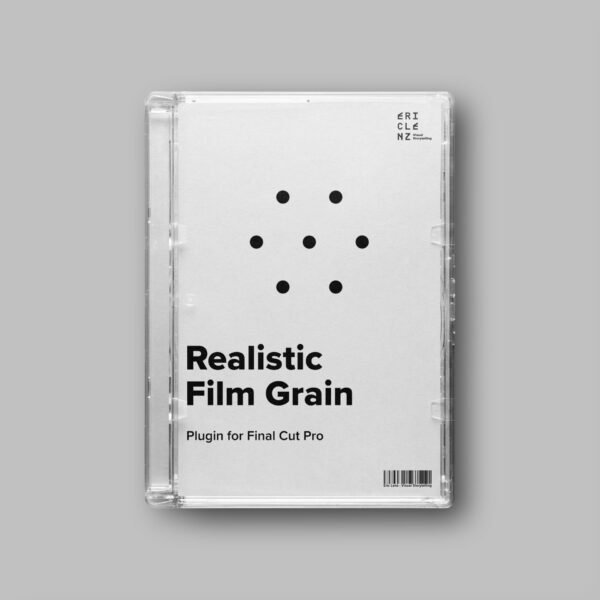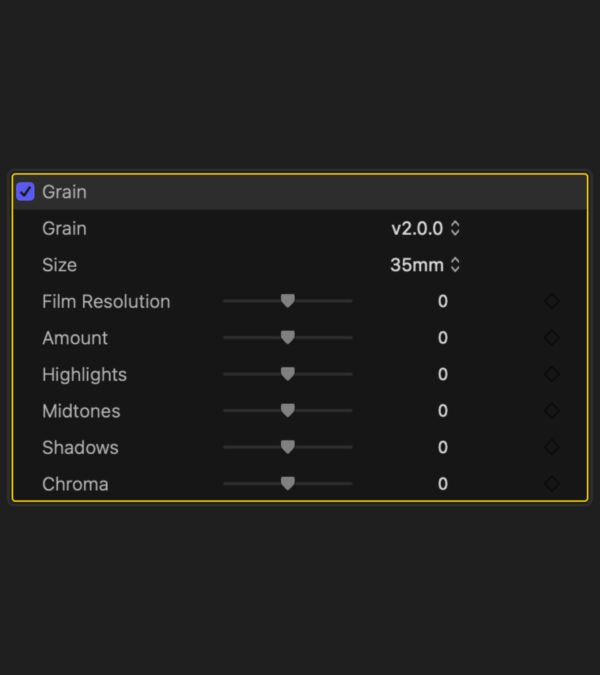Grain
Film Grain Plugin for Final Cut Pro.
Realistic Film Grain without compromises. Really.
Realistic Film Grain for Final Cut Pro
I’ve been on the quest for good-looking film grain for too long. I tried everything: Film Grain Overlays, Dehancer and FilmConvert Nitrate. I do have to say, I found some really good-looking methods, but usually, they come with a massive performance hit. This is why I created my very own grain plugin for Final Cut Pro.
Without a doubt, this plugin is the best-looking, most affordable, and fastest way to achieve aesthetic film grain.
Aesthetic Film Grain Made Easy
Core Features
My plugin allows you to customise everything without being overwhelming. Let’s have a look at the controls:
Size: Let’s you choose from four different grain size presets (8mm, 16mm, 35mm (default), and 65/70mm)
Film Resolution: Let’s you choose to make your image sharper or softer. By default, the appropriate image resolution will be set depending on the Film Size you chose.
Highlights/Midtones/Shadows: These sliders let you change the intensity of the grain in highlights, midtones, and shadows individually.
Chroma: Film Grain is colourful. You decide how colourful it should be.
System Requirements
🎬 Final Cut Pro 11 or newer
🖥️ macOS 15 or newer
Release Notes
2025-07-21 – Update v2.0.0
- completely overhauled plugin architecture
- new user interface
- new grain process
- performance improvements
Even More Value
-
Final Cut Pro Plugin Bundle
Original price was: 342 €.197 €Current price is: 197 €. plus VAT